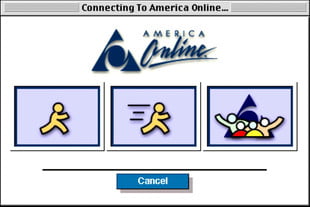
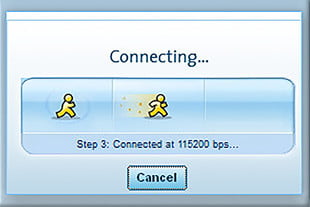
Made famous in 1999 comedy "You've Got Mail"
From: Stephen Williamson
Sent: Wednesday, August 06, 2014 2:04 PM
Updated: 2023-2025
Subject: What program do people, in general, use, when they read emails
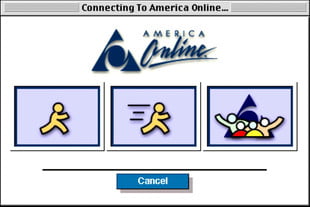 | 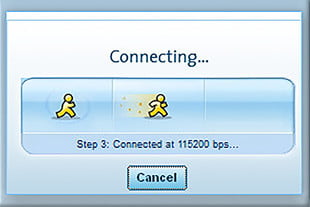
|
| Then and now: Login pages for AOL Dial-Up 2.0, left, released in 1994 and AOL Desktop 9.8.2 in 2017. Made famous in 1999 comedy "You've Got Mail" | |
Click here for an attempt (very kludgy but somewhat successful) to log on to AOL over a dial-up network using Windows 10 in 2017.
Click here for the history of commercial email IBM, DEC, ITU, AOL, Microsoft, Yahoo, Blackberry, GMail, iCloud
Click here for the AOL Timeline (1985 - 2015) now Verizon.
Click here for a June 2016 list of 100 of the most popular email networks (based on live emails involved). Just over 50% of emails that were sent used four domains
gmail.com (Google) 17.7%, yahoo.com 17.3%, hotmail.com (Microsoft) 15.5%, then a big drop to aol.com 3.2% followed by further Microsoft and Yahoo email domains (country specific) around 1%
Top Email Providers in 2024
 .
.
Mail Server software also runs on the
then Novell Groupwise servers, apparently a distant third.
Novell was sold to Attachmate in 2011, British firm Microfocus in 2014, and Canadian firm Opentext in 2023.
Top Email Clients
Apple Mail runs on Apple iPhones, iPads, iMacs etc. Apple iCloud (launched in 2011) provides file storage services to 850 million users, though no statistics of how many use iCloud.com as their email address are available. Apple's iCloud.com is free to all, but only up to 5gb, as opposed to 15gb on gmail.com.
As far as the use of the Apple Mail app is concerned, the following July 2025 user statistics comes from litmus.com, using their image display tracking software.
Note, since August 2021, Apple Mail clients rarely specify whether an iPhone, iPad, or Mac desktop/laptop is being used. Below are some stats from August 2021.
Apple is still ahead of Google and Microsoft.  Their hardware has historically been more "cutting edge", especially when Steve Jobs was the CEO, ever since 1978-1979 when the Apple II was the "coolest thing around", according to Bill Gates.
Their hardware has historically been more "cutting edge", especially when Steve Jobs was the CEO, ever since 1978-1979 when the Apple II was the "coolest thing around", according to Bill Gates.
One of the iPhone's early features was its "push email" support from Microsoft Exchange servers and Apple servers i.e. mac.com, me.com (now discontinued) and iCloud.com. Click here for a discussion in 2018.
For new users:- Noting too whenever you hit Apple Mail's Reply button, due to their limited memory iPhones and iPads remove embedded images (that includes pictures embedded in email signatures) from email correspondence replacing the images with text fields e.g. <image001.jpg>, <image002.jpg>.
Independent verification of this 75-25 split is unavailable as Gmail access doesn't differentiate between mobiles and desktops
Opened via another mobile/webmail/desktop program: Total 15.85% (Up 4.85% on May 2014)
Note that Outlook and Outlook.com retain their presence, though as an overall percentage Microsoft has lost considerable ground to Gmail and Apple. Still, I think many conservative offices (private and government) appreciate the "longevity" in the software. Electronic documents from the 1980's and 1990's, created with Wordstar, WordPerfect and Word, 
Now, with regard to the "rules", the protocols involved, click here for short definitions of the differences between WebMail, POP3 and IMAP.
More technically, and to summarize:
MAXIMUM STORAGE ROOM for Email folders (all sending and receiving history)
IMAP / WebMail in Australia
Optus Servers 500mb
TPG Servers 2gb
Telstra Servers 10gb (since 2016)
In the US
Gmail Servers (each account) 15gb
Outlook.com (Microsoft) Servers (each account) 15gb
Yahoo Servers 1 terabyte (all accounts)
Apple iCloud Servers 5gb free, 50GB: $1.49 monthly AUD, 200GB: $4.49, 2TB: $14.99
SENDING an Email with large attachments (maximum size permitted)
Optus Servers 10mb
TPG Servers 20mb
Telstra Servers 25mb
In the US
Gmail Servers 25mb
Outlook.com Servers (Microsoft) 34mb
Yahoo Servers 25mb
Apple iCloud Servers 20mb
Both Microsoft Outlook and Apple Mail baulk at sending emails greater than 20mb.
For large attachments, use Dropbox, Google Drive, or Microsoft's OneDrive.
** End of report